Stable Diffusion WebUI を最新版に更新したい
私は Stable Diffusion WebUI を WSL2 Ubuntu 22.04 LTS にインストールして、主に WordPress のアイキャッチ画像の生成に使用しています。
これまでは特にアップデートしないで使用していましたが、進歩の速いソフトウェアですので、最新の状態に追従したいという気持ちは感じていました。とはいえ、生成する環境が使えなくなるのも困ります。
PyTorch 2.0 へ更新すると、画像の生成速度が向上するようですので、この週末に Stable Diffusion WebUI の更新と、それに伴うトラブル対処をしましたので、記事としてまとめました。
また、細かなトラブルもありましたので、解消する方法について記載しました。
20230822 追記 :
アップデートではなく、ゼロから WSL2 Ubuntu 上に Stable Diffusion WebUI を構築する方法についてまとめました。Stable Diffusion XL 1.0 (SDXL 1.0) のモデルを使用する方法です。PyTorch-2.0.1 & CUDA 11.8 です。
ディレクトリを開くアイコンを押すと wsl-open が無いとエラー
Stable Diffusion WebUI を WSL2 で動作させて、生成した画像が保存されているフォルダを開こうと、下図のフォルダアイコン (Open images output directory) を選択すると、wsl-open が見つからないというエラーが表示されます。

FileNotFoundError: [Errno 2] No such file or directory: 'wsl-open'npm で wsl-open を導入すると改善できます。
$ sudo apt install -y npm
$ sudo npm install -g wsl-open画像が保存されているディレクトリを Windows11 の Explorer で開く事が出来るようになります。
上記はグローバルで wsl-open をインストールしていますが、ローカル環境で npm を既にインストールしている場合には、以下の記事を参照ください。
Stable Diffusion WebUI のアップデート方法
Stable Diffusion WebUI は頻繁に更新されていますので、新しい機能を使用したい場合にはアップデートする必要があります。アップデートの方法については以下のページを参考にしました。
Stable Diffusion WebUI をインストールしたディレクトリに移動して、以下のコマンドを実行します。
$ git pullただ、私の環境ではそのままでは更新できませんでした。以下のメッセージが表示されます。
$ git pull
remote: Enumerating objects: 919, done.
remote: Counting objects: 100% (830/830), done.
remote: Compressing objects: 100% (261/261), done.
remote: Total 919 (delta 566), reused 735 (delta 548), pack-reused 89
Receiving objects: 100% (919/919), 630.77 KiB | 8.76 MiB/s, done.
Resolving deltas: 100% (578/578), completed with 60 local objects.
From https://github.com/AUTOMATIC1111/stable-diffusion-webui
72cd27a1..b08500ce master -> origin/master
* [new branch] LoraFix -> origin/LoraFix
696c338e..2b3fc246 dev -> origin/dev
* [new branch] fix-COMMANDLINE_ARGS--data-dir -> origin/fix-COMMANDLINE_ARGS--data-dir
* [new branch] readme-simple-installation-method -> origin/readme-simple-installation-method
6fbd85dd..231562ea release_candidate -> origin/release_candidate
* [new tag] v1.2.0 -> v1.2.0
* [new tag] 1.1.1 -> 1.1.1
Updating 22bcc7be..b08500ce
error: Your local changes to the following files would be overwritten by merge:
webui-user.sh
Please commit your changes or stash them before you merge.
Aborting今回は COMMANDLINE_ARGS に --xformers を設定していましたので、webui-user.sh を書き換えている為に同期が出来ずに error が表示されていました。一旦、webui-user.sh を別名に変更して (例えば webui-user.sh.orig) から git pull すれば OK です。その後で変更箇所を改めて適用させます。
Stable Diffusion WebUI アップデート後のメッセージと対処
アップデート後に webui.sh を実行すると、幾つかメッセージが表示されますので対処します。
$ ./webui.sh
################################################################
Install script for stable-diffusion + Web UI
Tested on Debian 11 (Bullseye)
################################################################
################################################################
Running on hiro user
################################################################
################################################################
Repo already cloned, using it as install directory
################################################################
################################################################
Create and activate python venv
################################################################
################################################################
Launching launch.py...
################################################################
Cannot locate TCMalloc (improves CPU memory usage)
Python 3.10.6 (main, Mar 10 2023, 10:55:28) [GCC 11.3.0]
Version: v1.2.0
Commit hash: b08500cec8a791ef20082628b49b17df833f5dda
Installing requirements
Launching Web UI with arguments: --xformers
==============================================================================
You are running torch 1.13.1+cu117.
The program is tested to work with torch 2.0.0.
To reinstall the desired version, run with commandline flag --reinstall-torch.
Beware that this will cause a lot of large files to be downloaded, as well as
there are reports of issues with training tab on the latest version.
Use --skip-version-check commandline argument to disable this check.
==============================================================================
=================================================================================
You are running xformers 0.0.16rc425.
The program is tested to work with xformers 0.0.17.
To reinstall the desired version, run with commandline flag --reinstall-xformers.
Use --skip-version-check commandline argument to disable this check.
=================================================================================
Loading weights [dcd690123c] from /home/hiro/stable-diffusion-webui/models/Stable-diffusion/v2-1_768-ema-pruned.safetensors
Running on local URL: http://127.0.0.1:7860
To create a public link, set `share=True` in `launch()`.
Startup time: 3.3s (import torch: 0.7s, import gradio: 0.7s, import ldm: 0.5s, other imports: 0.7s, load scripts: 0.3s, create ui: 0.3s).
Creating model from config: /home/hiro/stable-diffusion-webui/repositories/stable-diffusion-stability-ai/configs/stable-diffusion/v2-inference-v.yaml
LatentDiffusion: Running in v-prediction mode
DiffusionWrapper has 865.91 M params.
Applying xformers cross attention optimization.
Textual inversion embeddings loaded(0):
Model loaded in 4.4s (load weights from disk: 0.5s, find config: 0.9s, create model: 0.3s, apply weights to model: 0.7s, apply half(): 0.4s, load VAE: 1.0s, move model to device: 0.6s).この状態でも画像は生成できますが、幾つかの項目についてインストールやバージョンアップを行います。
xformers を不使用、PyTorch 2.0 の高速化機能を使用
You are running xformers 0.0.16rc425.
The program is tested to work with xformers 0.0.17.
To reinstall the desired version, run with commandline flag --reinstall-xformers.
Use --skip-version-check commandline argument to disable this check.xformers をアップデートするように、とのメッセージです。--reinstall-xformers を webui.sh に指定して実行するとアップデートされます。
ただし、PyTorch 2.0 以降を使用する場合には、xformers と同等の高速化を --opt-sdp-attention と --opt-sdp-no-mem-attention で実現できます。この後で PyTorch 2.0 以降にアップデートしますので、webui-user.sh の COMMANDLINE_ARGS から --xformers を除外し、二つのオプションを指定するように変更します。
# Commandline arguments for webui.py, for example: export COMMANDLINE_ARGS="--medvram --opt-split-attention"
#export COMMANDLINE_ARGS="--xformers"
export COMMANDLINE_ARGS="--opt-sdp-attention --opt-sdp-no-mem-attention"TCMalloc のインストール
TCMalloc がインストールされていない場合に以下のメッセージが表示されます。
Cannot locate TCMalloc (improves CPU memory usage)こちらを参考に TCMalloc をインストールします。
$ sudo apt install --no-install-recommends google-perftoolsPyTorch のバージョンアップ
PyTorch を 1.13.1 から 2.0.1 にバージョンアップします。cuda 11.7 を使用していますので、cuda のバージョンを指定してインストールします。webui-user.sh の TORCH_COMMAND を有効にして、以下の内容を追記します。
export TORCH_COMMAND="pip install torch==2.0.1+cu117 torchvision==0.15.2+cu117 --extra-index-url https://download.pytorch.org/whl/cu117"
その後、PyTorch を再インストールします。
$ ./webui.sh --reinstall-torchtorch-1.13.1+cu117 から torch-2.0.1+cu117 に更新されました。
Stable Diffusion WebUI & 各種ライブラリ更新後のメッセージ
Stable Diffusion WebUI と各種ライブラリを更新後の起動時のメッセージは次の様になります。
$ ./webui.sh
################################################################
Install script for stable-diffusion + Web UI
Tested on Debian 11 (Bullseye)
################################################################
################################################################
Running on hiro user
################################################################
################################################################
Repo already cloned, using it as install directory
################################################################
################################################################
Create and activate python venv
################################################################
################################################################
Launching launch.py...
################################################################
Using TCMalloc: libtcmalloc.so.4
Python 3.10.6 (main, Mar 10 2023, 10:55:28) [GCC 11.3.0]
Version: v1.2.1
Commit hash: 89f9faa63388756314e8a1d96cf86bf5e0663045
Installing requirements
Launching Web UI with arguments: --opt-sdp-attention --opt-sdp-no-mem-attention
No module 'xformers'. Proceeding without it.
Loading weights [dcd690123c] from /home/hiro/stable-diffusion-webui/models/Stable-diffusion/v2-1_768-ema-pruned.safetensors
Running on local URL: http://127.0.0.1:7860
To create a public link, set `share=True` in `launch()`.
Startup time: 7.3s (import torch: 2.3s, import gradio: 1.3s, import ldm: 0.5s, other imports: 1.6s, load scripts: 0.6s, create ui: 0.8s, gradio launch: 0.2s).
Creating model from config: /home/hiro/stable-diffusion-webui/repositories/stable-diffusion-stability-ai/configs/stable-diffusion/v2-inference-v.yaml
LatentDiffusion: Running in v-prediction mode
DiffusionWrapper has 865.91 M params.
Applying scaled dot product cross attention optimization (without memory efficient attention).
Textual inversion embeddings loaded(0):
Model loaded in 8.3s (load weights from disk: 1.1s, find config: 2.2s, create model: 0.2s, apply weights to model: 1.3s, apply half(): 0.5s, load VAE: 1.4s, move model to device: 1.5s).
PyTorch 2.0 以降に更新しても、Stable Diffusion WebUI の画像生成は正常に動作しています。また xformers を使用しない場合でも生成時間はほぼ変わりません。
まとめ
Stable Diffusion WebUI をアップデートしました。それに伴い PyTorch 2.0 も推奨されていましたので、torch-2.0.1+cu117 に更新しました。PyTorch 2.0 以降では、xformers と同等の速度で画像を生成できるオプションがありますので、--xformers を不使用とし、代わりに --opt-sdp-attention --opt-sdp-no-mem-attention の二つのオプションを使用するように変更しました。
xformers を使わなくても、アイキャッチ用の画像 (1200 x 632) を4枚生成するのに約30秒と、画像の生成速度はほぼ変わりませんでした。
Stable Studio も公開されましたので、ローカルの GPU が使えるようになったら試してみたいです。
今回のアイキャッチ画像
雨の中の紫陽花の花を生成しました。花が平面的なのが少し不満です。

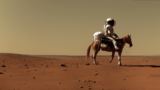
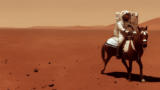









コメント